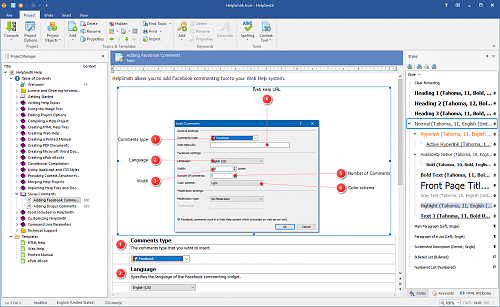Help Authoring Tools
Below you will find a list of major help authoring tools that you can use for writing help files and other kinds of technical documentation.
To help you select a help authoring tool so that it will suit your requirements for the feature-set and the budget, we have also prepared an overview of the common features that you may need to complete your project successfully.
Microsoft HTML Help Workshop
HTML Help Workshop (HHW) is a utility created by Microsoft that provides basic functionality to make a CHM help file from a set of source HTML files. You can use HTML Help Workshop to prepare HTML files, create a Table of Contents, setup HTML Help windows, and other help project settings.
However, because of the limited features - for example, in HTML Help Workshop you will not find a visual word processor to edit help topics - you will rather install this package due to the CHM file compiler (HHC.exe) that comes with it, which is used by most third party help authoring tools that provide a richer feature-set including a visual word processor to write and edit content without the necessity to deal with HTML code directly, and also with tools that simplify maintenance of a large help project.
HelpSmith
A full-featured help authoring tool that allows a technical writer to create help files and documentation in multiple help formats such as HTML Help (CHM) files, online help systems (or Web Help), manuals that can be printed directly from the application or saved to a PDF document, and Microsoft Word documents.
As a help authoring tool from the middle price segment, HelpSmith combines affordable price with a rich feature-set including a visual word processor to edit content of help topics, the possibility to use images and videos, customizable topic templates and Web Help appearance schemes, the possibility to insert custom HTML code for experienced writers, build tags to produce different versions of the documentation, import capabilities, and also some basic tools for project translation and team work.
Base price for a user license: $199 USD (volume discounts available).
DrExplain
DrExplain allows you to create CHM help files, online manuals, PDF files, and Word (RTF) documents. Oriented to software developers who need to create a help file for a desktop or web application, DrExplain provides a powerful tool making it possible to capture screenshots and automatically prepare annotations for controls.
Thus, as a technical writer you can capture a screenshot of any window or individual window's elements (for example, a toolbar, buttons, text input area, etc.), so that the program will automatically prepare annotations and content template for this window. Similarly, DrExplain makes it possible to capture web pages, or individual page elements.
Base price for a user license: $290 USD.
Help and Manual
Help & Manual is a help authoring tool which allows you to create help files for software such as WinHelp, HTML Help (CHM), PDF manuals, and Word (RTF) files from a single source.
The product allows you to create a new help file from scratch by writing the content in the built-in word processor, or by importing content from existing help files and documents including import from compiled CHM files, RTF documents saved with MS Word, RoboHelp projects, Sandcastle files, and also from regular HTML and text files.
With the built-in word processor, you can write content and apply different font settings, insert tables, hyperlinks, images, and other objects. Also, H&M provides you with customization options including ready-to-use skins for Web Help layout.
Base price for a user license: €319.
RoboHelp
RoboHelp is an authoring tool with a large scope of functions including an integrated HTML-editor providing full control over the generated HTML code. The help file and documentation formats supported by RoboHelp are: Windows CHM files (HTML Help), obsolete WinHelp files (not supported by modern Windows versions), online help systems or Web Help, Oracle Help, JavaHelp. Also, technical writers can use RoboHelp to produce XHTML documents, Word files, ePub books, and Adobe AIR-based documentation.
Among the features of this help authoring tool are: built-in HTML editor, the possibility to control the underlying HTML code, rich customization options, built-in tool to create the Table of Contents, multi-author support, SEO-friendly output, and so on.
As a tool from the high-price segment, RoboHelp can be recommended to professional technical writers who write and maintain help files or other kinds of documentation on a full-time basis.
Base price for a user license: €1150.
MadCap Flare
Flare is a professional authoring tool that can be recommended to full-time help writers. As a feature-rich documentation tool, Flare allows you to produce help files, online help systems, and also printed manual documentation from a single source help project, providing control on underlying XML code of your documents, and various customization options.
With Flare, it is also possible to import documentation from RoboHelp, HTML Help projects, MS Word documents, HTML files. Thus, you can create your help file from scratch by using the built-in word processor, or by importing legacy content from existing files.
At the same time, it should be pointed out that Flare is not a tool for an occasional or middle-size documentation project, but rather a tool for full-time technical writers who need to write and maintain large amount of documentation and have control over any detail of their work.
Base price for a user license: $999
HelpStudio
HelpStudio is a help authoring tool that you can use to create HTML Help (CHM) files, Help 2.x, and printable manuals in PDF format. HelpStudio includes supports for responsive HTML layout which automatically adapts to the screen size, so a help system can be viewed both on a regular PC and on a mobile device (e.g. on a tablet or smartphone).
The built-in word processor in HelpStudio allows you to insert hyperlinks, tables, images, and also it provides you with the possibility to control the HTML code of help topics.
Finally, HelpStudio makes it possible for a technical writer to work on a multi-lingual help system in the same source help project directly, and provides the possibility to a team of technical writers to work on a help system collaboratively by using the built-in integration with source control systems such as Subversion (SVN).
Base price for a user license: €400
Doc-O-Matic
A feature-rich help authoring tool allowing you to produce documentation in multiple help formats such as HTML Help, Web Hep, PDF, or individual web pages from the single source. The tool provides you with the possibility to develop not only general help files for software, but also documentation for program code including support for C/C+, C#, Delphi, VB.NET, Java, PHP, and other languages.
Doc-O-Matic includes a word processor, Table of Contents designer with different topic sets, text re-use tools such as snippets, labels, and variables. Also, the product provides support for conditional text, and a quality assurance feature which recognizes specific areas and suggests possible improvements.
Price for a user license: $999 USD (Professional edition).
FastHelp
FastHelp enables you to generate help files and online documentation in multiple formats such as HTML Help (or CHM help files), browser-based help, printable manuals, PDF documents, MS Word documents, and also wxWidgets Help.
The help authoring tool includes a word processor with Unicode support, the possibility to translate a help system into other languages (including XML-based external translation capability), and also command line support that can be used for automation purposes.
Price for a user license: $499 (Corporate edition).
Doc-To-Help
Doc-To-Help is an authoring tool that allows you to convert content from HTML files and Microsoft Word documents into a help file, browser-based help system, or into a printable manual. By integrating with popular applications such as Microsoft Word, FrontPage, and Macromedia Dreamweaver, Doc-To-Help allows technical writers to develop help documentation in their preferred editor (unlike other help tools that mainly rely on their own word processor).
Doc-To-Help can be used by technical writers who need to publish user guides, instructions, technical manuals, policy manuals, training materials, and knowledge bases written in Microsoft Word. However, Doc-To-Help also enables you to create a TOC, Index, add hyperlinks to other topics, customize the help project, thanks to support for themes and styles, and also to use conditions to customize the documentation for different audiences of users.
The documentation formats that can be generated with Doc-To-Help include NetHelp (a browser-based help system), CHM help files, Adobe PDF, MS Word (DOC files), and WinHelp (old HLP files which are not supported by modern Windows versions), Help 2.0, and JavaHelp.
Base price for a user license: $1098 USD.
Download a Help Authoring Tool
You can download one of the recommendable help authoring tools that combines a rich feature-set, slight learning curve, and affordable price.